Configuring OpenOffice 2.0
So, then, now that you have Openoffice 2.0 installed on Mac (If not, read the previous entries on installing OO2.0 here), and have installed the Mac Fonts, you must be rearing to use it. So you double click the OO icon, and Xterm opens up and Openoffice spashscreen comes up. Open office window is open, and boy does it look nice!

But soon you realize that OpenOffice is configured to work with Windows key boards. In other words, Copy command is CTRL C, not Apple C. You can change this easily, by changing the preferences in X11.

Now that you have selected only the "System Keyboard Layout", you can use the mac based commands Apple C for copy, Apple V for paste etc.

But soon you realize that OpenOffice is configured to work with Windows key boards. In other words, Copy command is CTRL C, not Apple C. You can change this easily, by changing the preferences in X11.

Now that you have selected only the "System Keyboard Layout", you can use the mac based commands Apple C for copy, Apple V for paste etc.


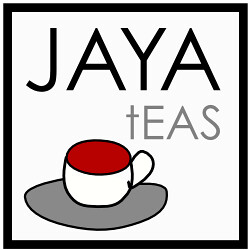




0 Comments:
Post a Comment
<< Home