Setting up Fonts for Openoffice
One problem with the X11 based Openoffice RC 2.0 that has been ported to Mac is that it does not automatically create the ttf fonts from Mac fonts. So here is a way to address this situation. This will require a two step process:
1) First download the stable version of Openoffice (1.1.5) from here
2) Run the installer once it is downloaded. This installer comes with a program called "fondu" which converts all the mac fonts into ttf fonts.
3) Once the program is installed in the applications folder, dig into the folder called "share". There should be another folder in there called "Fonts" All the ttf fonts will be in the "truetype" folder. Select all.
4) Now Ctrl click on "Openoffice" (2.0) icon in the Applications folder, and navigate to the Fonts folder.
/Applications/OpenOffice.org 2.0/Contents/openoffice1.9.130/share/fonts/truetype
5) Now go back to the fonts folder of 1.1.5, where you had selected the fonts. Option click on the selected fonts, and drag them to the truetype folder of OpenOffice 2.0 version.
Thats it! Next time you click on Openoffice2.0, it will show all the fonts you have on your mac.
Now you can conveniently delete the OpenOffice 1.1.5 version from Applications folder.
1) First download the stable version of Openoffice (1.1.5) from here
2) Run the installer once it is downloaded. This installer comes with a program called "fondu" which converts all the mac fonts into ttf fonts.
3) Once the program is installed in the applications folder, dig into the folder called "share". There should be another folder in there called "Fonts" All the ttf fonts will be in the "truetype" folder. Select all.
4) Now Ctrl click on "Openoffice" (2.0) icon in the Applications folder, and navigate to the Fonts folder.
/Applications/OpenOffice.org 2.0/Contents/openoffice1.9.130/share/fonts/truetype
5) Now go back to the fonts folder of 1.1.5, where you had selected the fonts. Option click on the selected fonts, and drag them to the truetype folder of OpenOffice 2.0 version.
Thats it! Next time you click on Openoffice2.0, it will show all the fonts you have on your mac.
Now you can conveniently delete the OpenOffice 1.1.5 version from Applications folder.


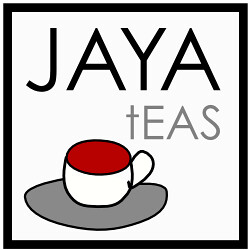




0 Comments:
Post a Comment
<< Home