As you have it, I have to head over to Mexico again for a business meeting. This is my third trip to Mexico in six weeks and the prospect of watching the same movies on the plane sent me looking for a way to get some of the favorite DVDs in my collection on to the iPhone. A quick search led me to
this website, which describes the process in detail.
So I downloaded
Handbrake from here, and loaded it up on the computer. Second, I inserted the DVD into the carousel, and opened Handbrake. Clicking "Source" allowed me to select the Video folder of the DVD, upon which the program started reading all the files.
In order to code the file for iPhone, the how to website recommends several steps. But Handbrake also has some presets such as the ones shown here. I simply selected the preset for iPhone and started the process of encoding the files to be iPhone ready.
Labels: iPhone video file ripping




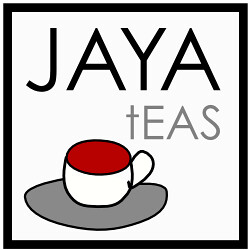




0 Comments:
Post a Comment
<< Home